 본 문서는 Git 작업 수행에 필요한 credential(인증)에 대해 정리한다.
본 문서는 Git 작업 수행에 필요한 credential(인증)에 대해 정리한다.
일반적으로 pull, commit, push 수행 시에 사용자 ID, PW(Token) 값을 요구하는데, 이를 간편하게 수행하는 방법을 알아본다.
[01] 사용자 인증 정보를 로컬(Local) Git에 저장하는 방법
- SSH Key 사용 방법
- 개발을 수행하는 시스템에서 SSH Key 생성 후, Git에 등록
- SSH 활용 Repository
- Git Config(Credential) 사용 방법
- 시스템 영구 저장
- Cache 활용 일정 시간 저장
[02] SSH Key 등록, 활용
SSH Key 생성
1
2
3
4
5
6
7
8
9
|
# 수행 시, 입력 요구사항은 default (Enter)
ssh-keygen -t rsa -C "Git" -b 4096
# 출력된 내용을 gitlab 의 SSH Key 값에 복사&붙여넣기
cat ~/.ssh/id_rsa.pub
# 출역 예
root@cmaven:~# cat ~/.ssh/id_rsa.pub
ssh-rsa AAAA124123QABAAACAQCbKx1YXw8bUIWUb39eLkm7+AMVT92PhMCo...
|
SSH Key를 Git에 등록
프로필  Settings
Settings  SSH and GPG Keys
SSH and GPG Keys  New SSH Key
New SSH Key  Key 값 입력
Key 값 입력  Add SSH Key
Add SSH Key
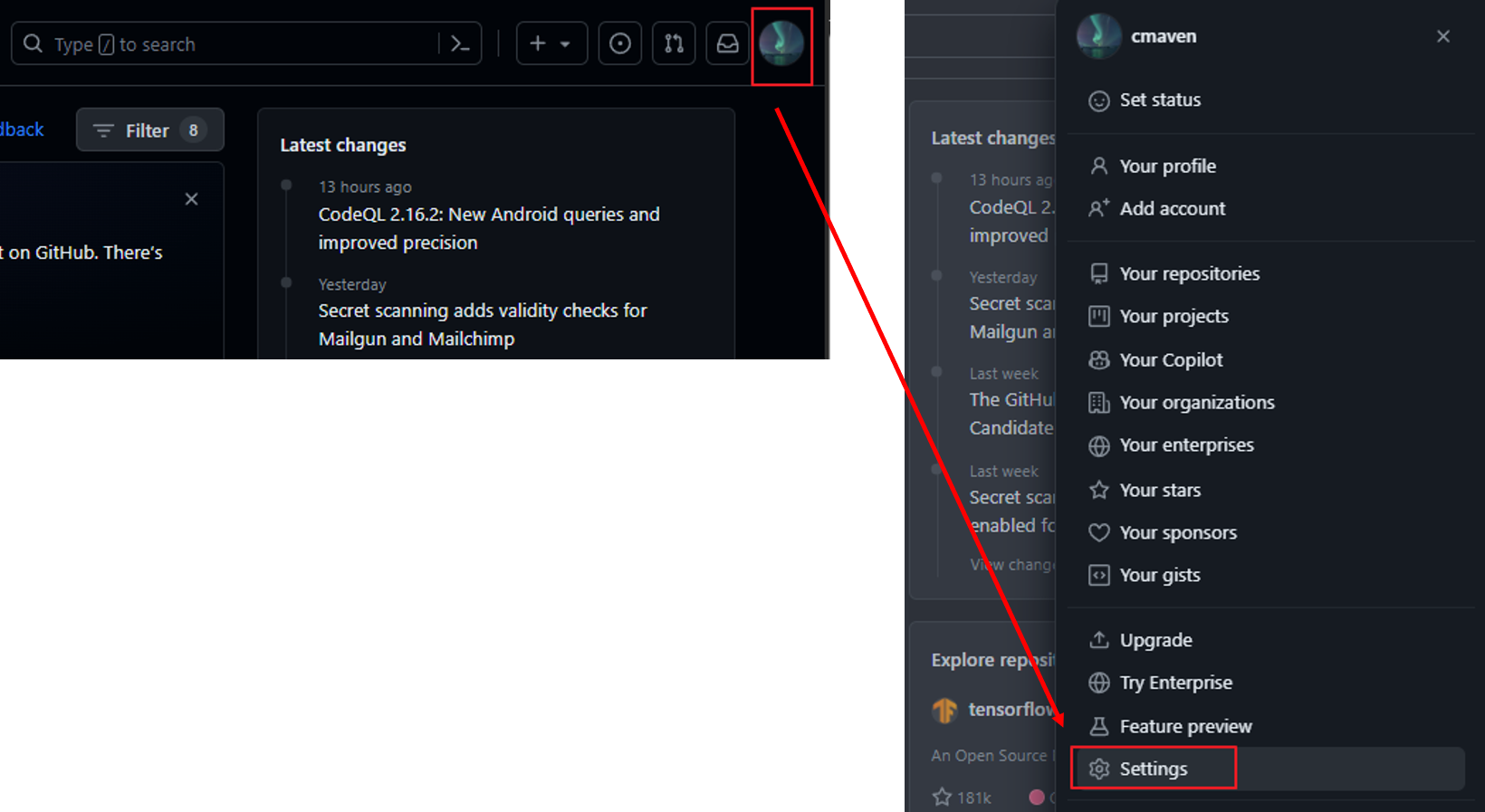
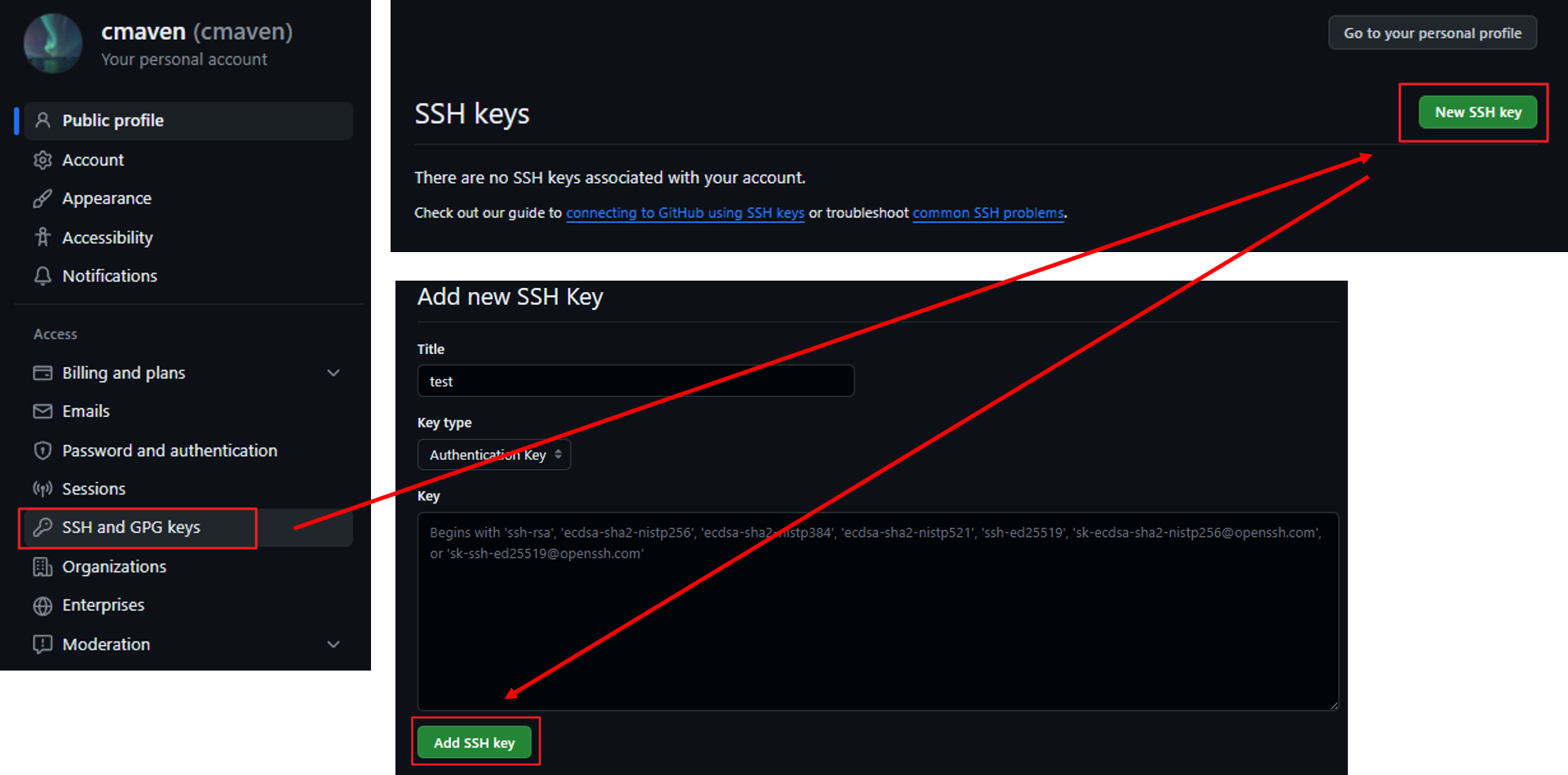
활용할 Repository를 Clone with SSH로 다운로드
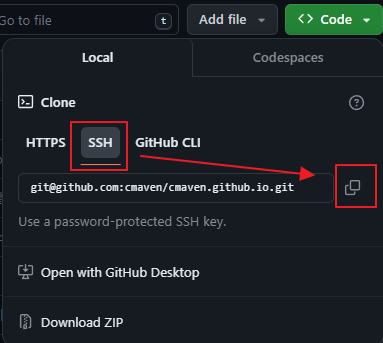
이 후에는 인증 없이 Pull, Commit, Push 수행 가능
[03] Git Config(Credential) 사용
- 개발 시스템의 Git Repository에서 실행
- 아래 방법 중 하나를 적용하고 최초 IP,PW(Token)으로 인증하면 이 후에는 인증 없이 Pull, Commit, Push 수행 가능
영구 저장
1
2
3
4
|
git config credential.helper store
# 변경내역 확인
git config --list
|
Cache 저장
1
2
3
4
5
|
# default 15분
git config credential.helper cache
# 시간 지정 (timeout 3600초 = 1시간)
git config credential.helper `cache --timeout=3600`
|
모든 프로젝트에 적용
1
|
git config credential.helper store --global
|
![]() 본 문서는 Git 작업 수행에 필요한 credential(인증)에 대해 정리한다.
본 문서는 Git 작업 수행에 필요한 credential(인증)에 대해 정리한다.![]() Settings
Settings ![]() SSH and GPG Keys
SSH and GPG Keys ![]() New SSH Key
New SSH Key ![]() Key 값 입력
Key 값 입력 ![]() Add SSH Key
Add SSH Key